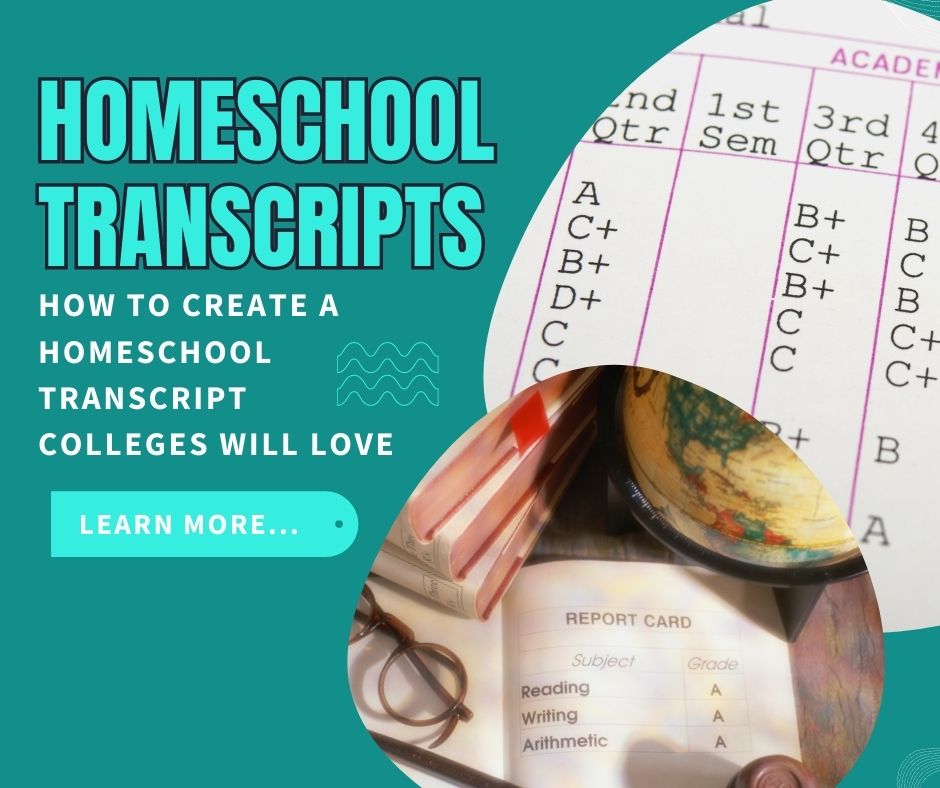Creating a homeschool transcript is an essential part of the college application process for homeschooled students. A transcript showcases your academic achievements and demonstrates your readiness for college-level work. However, many homeschooling parents and students may feel overwhelmed by the process of creating a homeschool transcript.
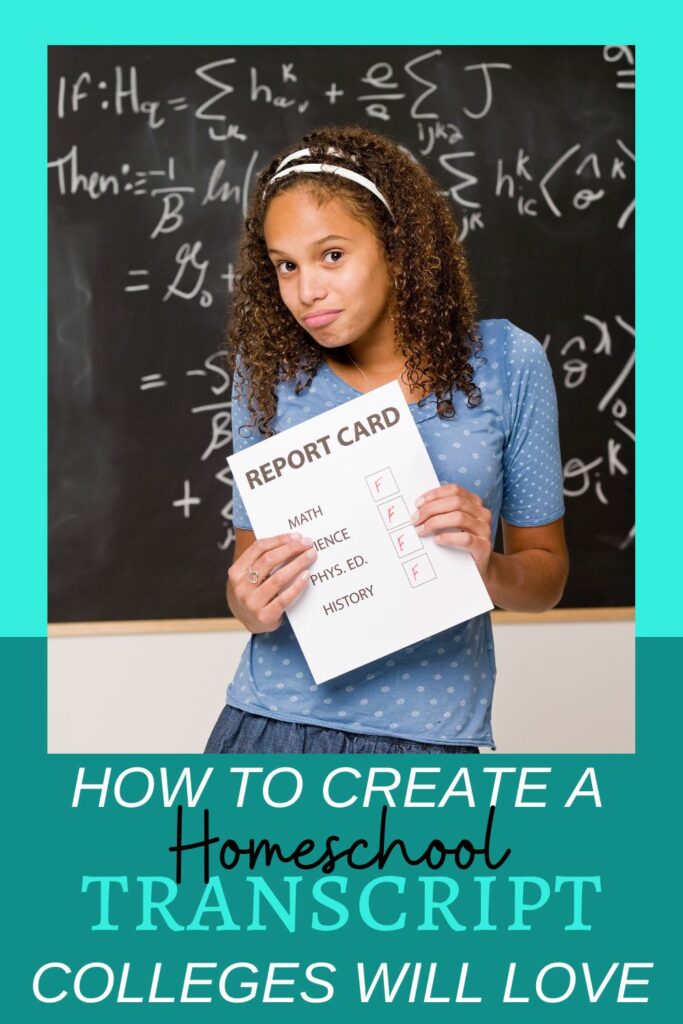
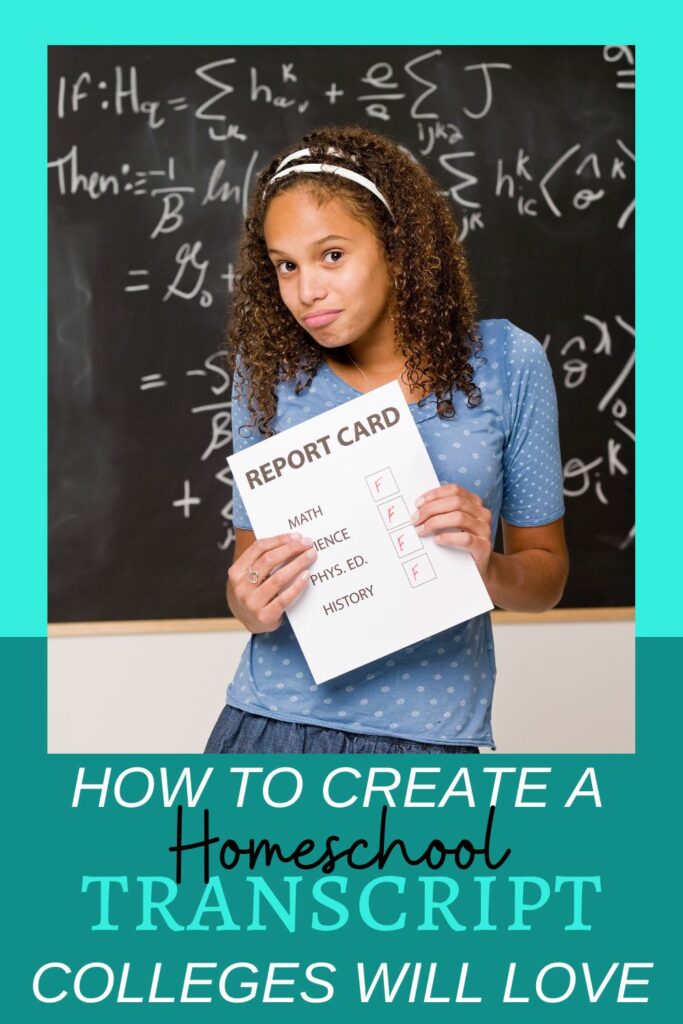
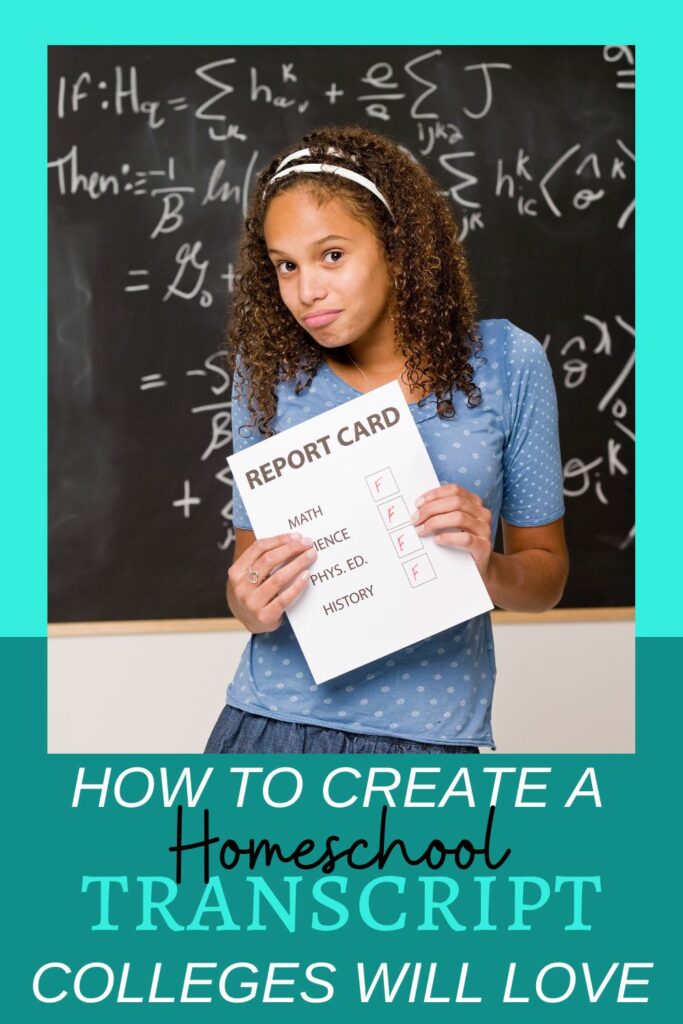
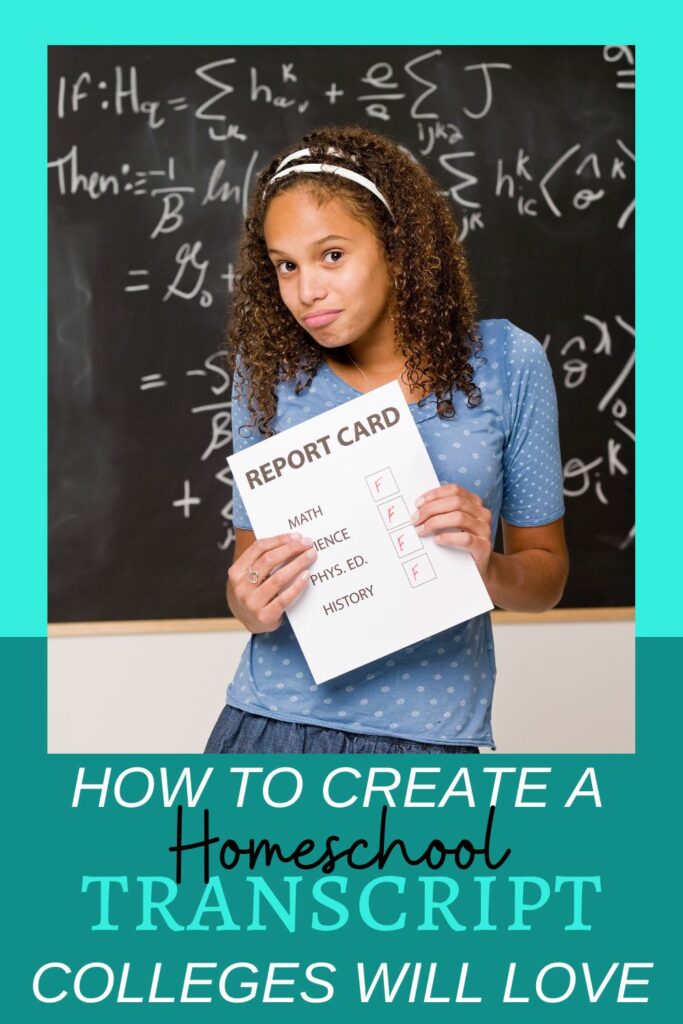
In this blog post, we will provide you with a step-by-step guide on how to create a homeschool transcript that meets the requirements of college admissions offices.
Step 1: Know the Requirements
The first step in creating a homeschool transcript is to understand the requirements of the colleges and universities to which you plan to apply. Most colleges will require a transcript that includes the following information:
- Course names and descriptions
- Grades received in each course
- Credits earned for each course
- GPA (grade point average)
- Graduation date
It is important to note that some colleges may have additional requirements, such as standardized test scores or letters of recommendation. Be sure to research the admissions requirements for each school you plan to apply to and make a list of what you need to include in your homeschool transcript.
Learn more about Homeschooling and College
Step 2: Determine Course Credits
The next step is to determine the number of credits for each course you have taken. One credit is typically equal to 120-180 hours of work, including class time, homework, and projects. For example, if you spent 5 hours per week on a course for 36 weeks, you would have earned one credit for that course.
Step 3: Create Course Descriptions
Course descriptions are an important part of your homeschool transcript as they provide admissions officers with a better understanding of the content and rigor of the courses you have taken. A course description should include the following:
- Course title
- Brief overview of the course content
- Textbook or other materials used
- Any major assignments or projects completed
- Grading criteria
Be sure to include all the necessary information to give a comprehensive understanding of the course.
Step 4: Assign Grades
Grades are an important part of any transcript, and it is no different for homeschool students. It is essential to assign grades fairly and consistently. You can use any grading system you prefer, but the most common system is an A-F scale, with A being the highest grade and F being a failing grade. You may also want to include a +/- grading scale to indicate slightly higher or lower grades.
Step 5: Calculate GPA
Calculating your GPA is a crucial step in creating a homeschool transcript. To calculate your GPA, you will need to assign a numerical value to each letter grade. For example, an A might be worth 4 points, a B might be worth 3 points, and so on. You will then calculate the average of these points to determine your GPA.
Step 6: Format Your Transcript
Once you have gathered all the necessary information, it is time to format your transcript. There is no standard format for a homeschool transcript, but it should be clear, easy to read, and well-organized. You may want to consider using a transcript template or creating your own format.
Use a Homeschool Transcript Creator
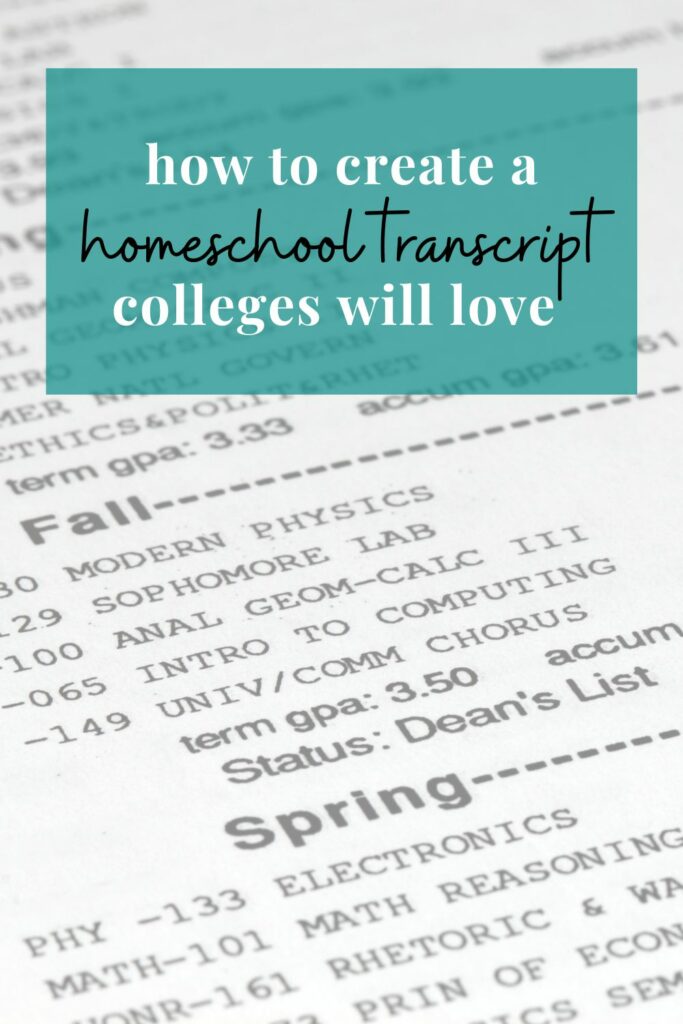
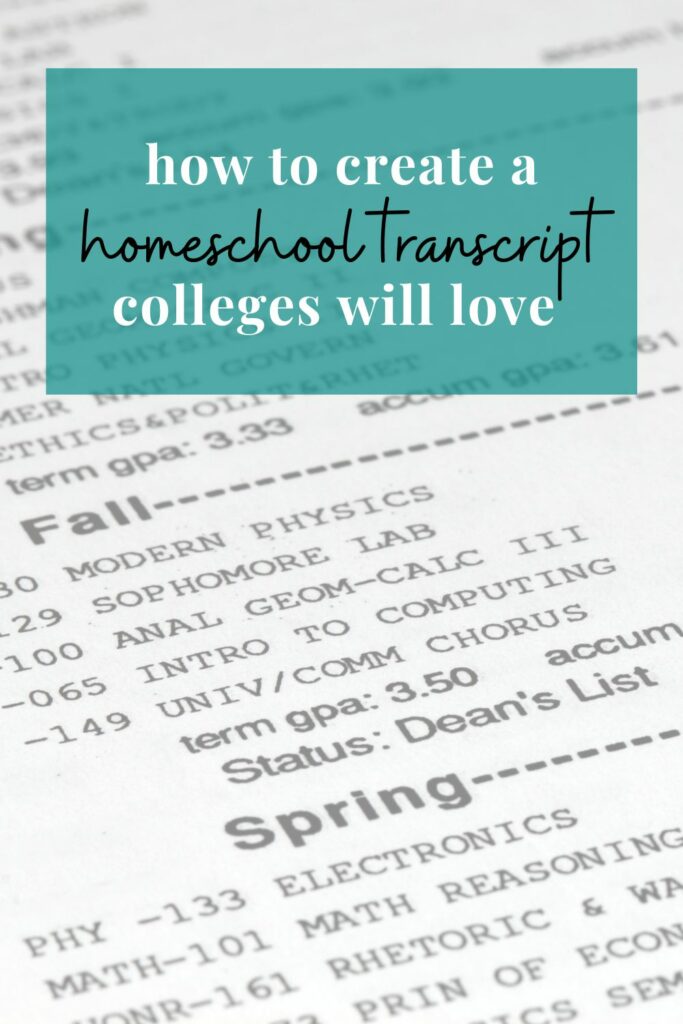
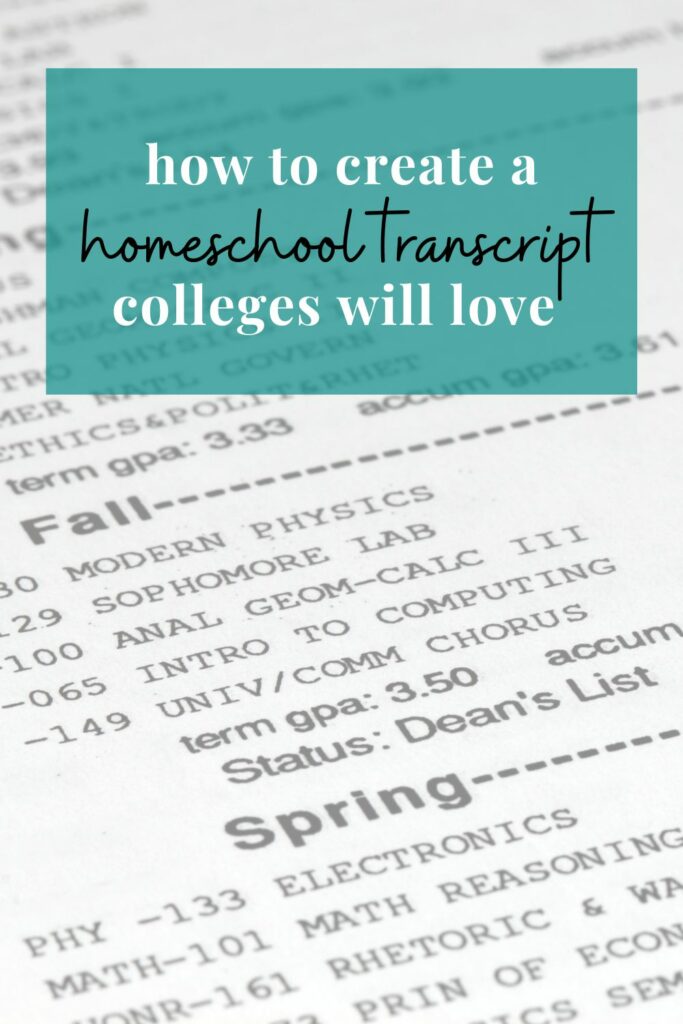
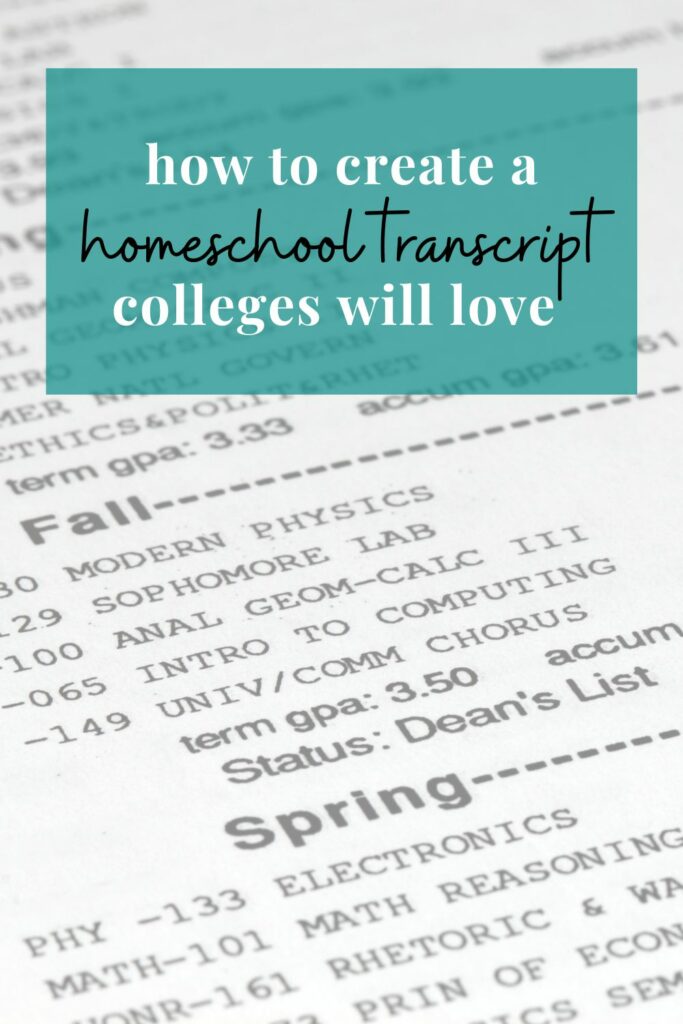
There are many transcript creator services available online that can help homeschool students create a professional-looking transcript. Here are some of the most popular options:
- PDF Filler – PDF Filler has a homeschool transcript template you can download and use. Simply fill out the boxes and you’ll have a complete homeschool transcript done in no time.
- Transcript Maker – Transcript Maker is a paid service that offers a variety of customizable templates and features, such as GPA calculation and course descriptions. You can create multiple transcripts and store them online for easy access.
- Fast Transcripts – Fast Transcripts is a paid service that provides a customizable transcript template that includes a GPA calculator and the option to add extracurricular activities. You can also have your transcript printed and mailed directly to colleges.
These are just a few of the many transcript creator services available online. Each service has its own unique features and pricing options, so be sure to explore your options to find the one that best suits your needs.
Creating a Homeschool Transcript
Creating a homeschool transcript may seem daunting, but it is an essential part of the college application process. By following these steps, you can create a homeschool transcript that meets the requirements of college admissions offices.